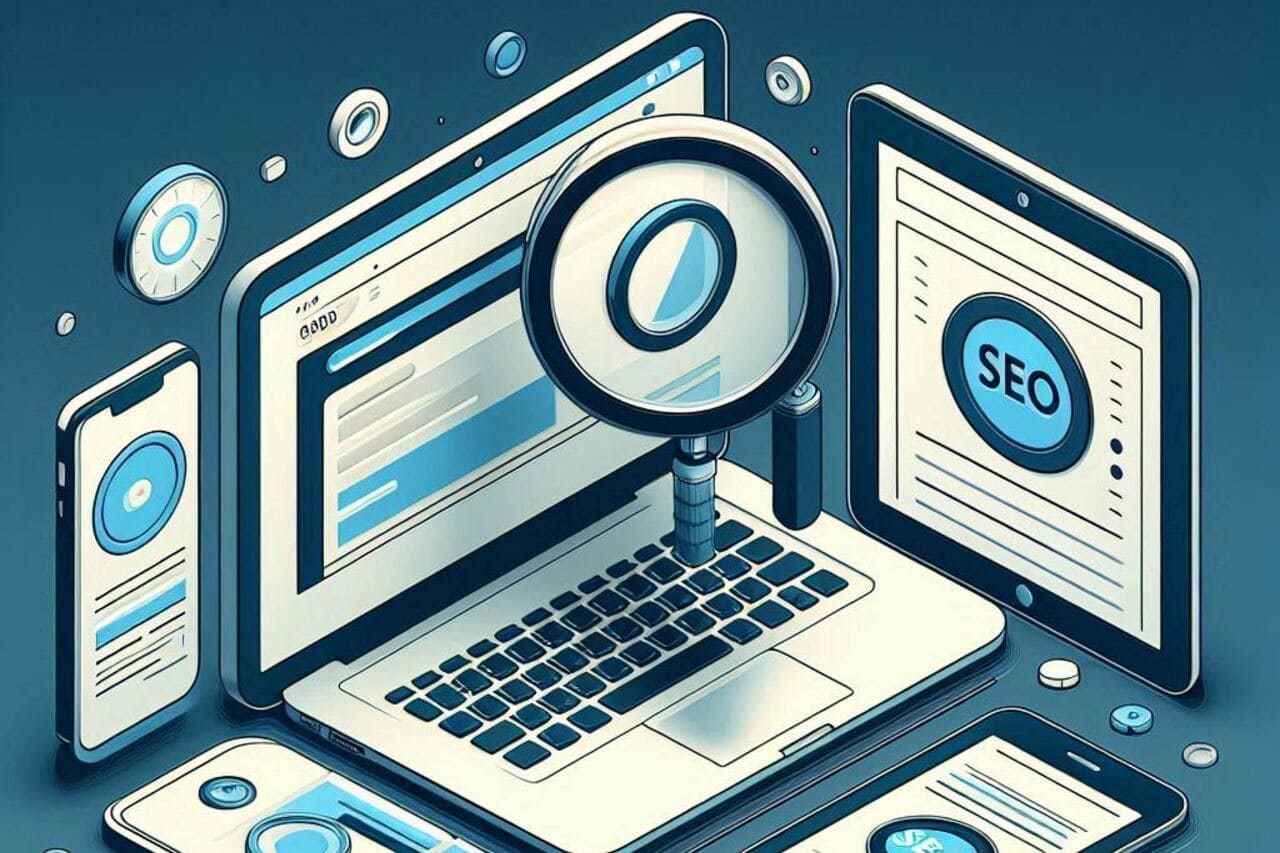Content Management Systems (CMS): Which One Should You Choose?
Choosing a content management system (CMS) is a crucial business decision that shouldn't be taken lightly. After all, you'll be stuck with it unless you go through the arduous task of switching later on. But let's help mitigate that risk and figure out how to select the right CMS for your business.
What is a CMS and Why is it Important?
A CMS, or content management system, is a tool web designers utilise to create and manage websites. For your business, it's important because you need to ensure the CMS you choose is fit for purpose.
Key questions to ask yourself are:
- Who will be managing the website?
- How complicated will my website be?
- Do I need to make frequent changes?
- What is my budget for a CMS and website hosting?
- Do I require specific features like e-commerce, membership areas, or multimedia integration?
- How important is website security and regular software updates?
- Will I need training and support resources for using the CMS?
- Do I want an open-source CMS with more customisation options or a closed-source solution?
- How much design flexibility and control over the look and feel do I need?
- Will the CMS need to integrate with other business software or systems?
Asking these questions will help identify your CMS system needs and ultimately guide you towards making the right decision.
What CMS Options are Available?
Numerous CMS options exist, and we've compiled four well-known ones that cater to the vast majority of business needs.
WordPress
An open-source CMS, WordPress is a popular tool for individuals without coding experience who want to build websites and blogs. The software is free, allowing anyone to install, use, and modify it at no cost.
Top Features:
- Simplicity and Ease of Use - WordPress is designed to make it easy for users to get online and publish content quickly. Its user-friendly interface and intuitive publishing tools make it simple for even non-technical users to create and manage websites or blogs.
- Flexibility and Extensibility - WordPress is highly flexible, allowing you to create any type of website or application, from personal blogs to complex portals and e-commerce sites. Its plugin ecosystem provides thousands of extensions to add virtually any functionality you need.
- Customisation with Themes - WordPress comes with a vast directory of free and premium themes that allow you to easily customise the look and feel of your website. You can also create or upload your own custom themes to achieve a unique design.
- Media Management - WordPress has robust media management capabilities, making it easy to upload, organise, and insert images, videos, and other media into your content. It also includes basic image editing tools.
- Open-Source and Community-Driven - WordPress is open-source software licenced under GPL, meaning it's free to use, modify, and distribute. It has a vibrant and supportive community contributing to its development, providing plugins, themes, documentation, and support.
While WordPress offers many other features like user management, search engine optimisation, multi-language support, and importers, the above five features highlight its strengths in usability, flexibility, customisation, media handling, and its open-source, community-driven nature.
HubSpot
HubSpot's CMS is designed to help businesses grow their web presence, with an emphasis on enabling marketers to create and manage content. The website's content, lead collection, and analytics are integrated with the HubSpot CRM, making it easy to create personalised experiences for visitors and integrate those experiences with the rest of the business.
Top Features:
- HubDB - HubDB is a relational data store that allows you to create tables and manipulate data through a user interface or API. It enables dynamic page generation based on HubDB table rows using HubSpot's markup tags, making it a powerful tool for creating data-driven websites. (CMS Hub Professional feature)
- Multi-language Support - With the HubSpot CMS, you can create multi-language variations of your content, allowing end-users to view content in their preferred language. It provides tools to ensure the right language is served to the user, making it suitable for global audiences.
- Content Staging - Content Staging allows you to update the design and content of pages by staging the changes before publishing them to your live site. This feature ensures a smooth transition and minimises the risk of downtime or errors during updates. (CMS Hub Professional feature)
- Membership - The Membership feature in CMS Hub Enterprise enables you to require CRM contacts to be logged in to view specific content on your site. It allows for highly personalised content based on the logged-in contact's data from the CRM, such as contacts, companies, deals, and products. (CMS Hub Enterprise feature)
- Serverless Functions - Serverless Functions provide a way to write server-side code that interacts with HubSpot and third-party services through APIs. This feature allows you to add advanced capabilities to your CMS Hub website, expanding its functionality beyond the core offerings. (CMS Hub Enterprise feature)
These top features highlight HubSpot CMS's strengths in data integration, multilingual support, content management, personalisation, and extensibility through serverless functions.
Squarespace
Squarespace, Inc. is an American website building and hosting company based in New York City. It provides software as a service for website building and hosting, allowing users to utilise pre-built website templates and drag-and-drop elements to create and modify webpages.
Top Features:
- Customisable Templates and Layouts - Squarespace offers a wide range of professionally designed templates that can be fully customised to fit your brand. It provides pre-built layouts for specific content types (e.g., About, Blog, Portfolio) and flexible, customisable content areas to create unique page designs.
- Powerful Design Tools - Squarespace empowers users with various design tools, including custom colour palettes, Google and TypeKit font integration, free high-quality images from Unsplash, built-in photo editing, video and background banners, animation options, and the ability to add custom CSS.
- Comprehensive Content Management - The CMS allows users to add and manage a wide variety of content types, including text, photos, videos, audio, galleries, products, forms, maps, links, files, social links, buttons, quotes, custom code, charts, and more, making it suitable for various website needs.
- Mobile Optimisation - Every Squarespace website design includes a unique mobile experience that matches the overall style of the site, ensuring content looks great on every device without additional effort.
- Collaboration and Access Controls - Squarespace allows multiple contributors with selective access levels, such as Administrator, Website Editor, Store Manager, and Comment Moderator, enabling collaboration and role-based permissions for managing the website.
Other notable features include asset management, a commenting system, password protection, custom redirects, a built-in search engine, and a mobile app for on-the-go management.
Wix
Wix is a free, user-friendly website building platform. Its intuitive technology and powerful built-in features give you the freedom to design professional websites with ease that look amazing on any device. However, Wix is more than just a website builder.
Top Features:
- CMS Collections - The Wix CMS allows you to store vast amounts of content like text, images, and videos in CMS collections, which act as databases. These collections offer flexible layouts (Table, List, Gallery), multiple field types, sorting/filtering, data import/export, access controls, and organisation into folders.
- Dynamic Content Integration - You can connect page elements (galleries, repeaters, tables) to CMS collections using datasets. This allows dynamic display of content from the collections on your website pages. Dataset settings provide control over item display, filtering, and sorting.
- Dynamic Pages - Wix enables creation of unlimited dynamic pages that share consistent layouts but populate with different content from your CMS collections. There are two types: Dynamic List Pages (showcasing multiple items) and Dynamic Item Pages (detailed view of individual items).
- User Submissions - Site visitors can submit data directly to your CMS collections through integrated input elements like forms, text fields, upload buttons etc. You can also implement interactive browsing experiences with filters, dropdowns, and custom click actions.
- SEO Optimisation - Dynamic pages support customisable URL slug structures with variables automatically populated from collection items. This helps search engines understand page content and improves SEO.
Other notable features include integration with other Wix apps, sandboxing for testing, AI collection creation, and presets to jumpstart dynamic page creation.
In conclusion, asking yourself key questions to identify your needs will help mitigate the risk of needing to change CMS later down the line. Above, we've provided some well-known and versatile options that cater to a wide range of businesses and offer numerous features.
For more information on web design read our blog 'Web Design: Essential Tips for Implementation'